10.1 Inch Capacitive HD LCD IPS Touch Screen 1280×800 With Stander For Raspberry Pi Banana Pi
$172.82
10.1 Inch Capacitive HDMI LCD IPS Touch Screen 1280×800 With Acrylic Stander For Raspberry Pi Banana Pi BB Black
Feature:
LCD and Main Board
– IPS Screen with the resolution of 1280 × 800.
– Capacitive LCD, supports 10 point touch.
– Supports Raspbian, Ubuntu,
– Supports BB Black, provide Angstrom and related mirroring.
– HDMI interface is used for display while USB interface is used for touch.
– Supports Backlight Control
Acrylic Stander
– Adopts the high-quality meterials of black acrylic.
– Slope: 30°or 45°
– Reserved mounting holes for external board. Supports Raspberry Pi 3B/ 2B/ B+/ A+/ B, BB Black AND Banana Pi
Know more about this item, please click: https://www.raspberrypiwiki.com/index.php/RPI_10.1_inch_Capacitive_IPS_HDMI_LCD_1280*800
Packing included:
1 x 10.1 Inch LCD
1 x Acrylic Stander
1 x Installed Screw
1 x HDMI Cable (Cable Length: About 40cm)
1 x USB Cable (Cable Length: About 45cm)
1 x Power Adapter (EU Plug 5V 2.5A, Cable Length: 90cm or US Plug 5V 2.5A, Cable Length: 90cm)

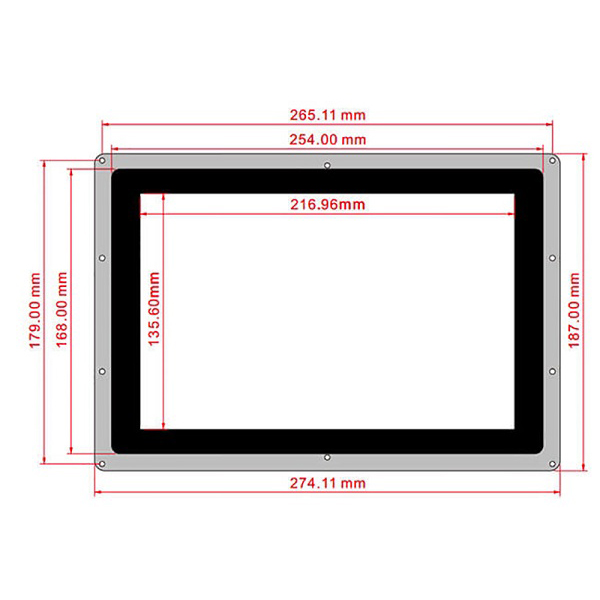




FAQ:
Q1: How to use the LCD on Raspberry Pi?
A1:
* Download the newest version mirroring(raspbian, ubuntu)
* Burn the mirroring to TF card, open the config.txt file in the catalog.
* Revise the config.txt file, then add the code at the end of the file as following:
max_usb_current=1
hdmi_group=2
hdmi_mode=1
hdmi_mode=87
hdmi_cvt 1280 800 60 6 0 0 0
* Insert the TF card into Raspberry Pi and power.
Q2: How to do if the LCD can not work when connect with PC?
A2:
* Ensure the normal function of HDMI interface on PC
* Ensure the PC only connect with LCD as display device
* Connect the power cable at first then to the HDMI cable.
* Some PC needs to reboot.
(Attention: The PC must be windows system)
Q3: What' s the operating current of 10.1 inch HDMI LCD(B)?
A3: Powered by 5V. It' s around 750mA about the on backlight, 300mA about the off backlight.








