Features:
Easy to install and easy to carry
With a slidable cover on the remote control
With a hook on the remote control
Use Learning coding, stable and reliable
The wireless signal can pass through walls, floors and doors
You can turn on or turn off the receiver with transmitter (remote control) from any place within a reliable distance
Operating Voltage: DC12V
Maximum Load: 10A
Operating Frequency: 433MHZ (in set)
Receiver Sensitivity: -100dBm
Encoding Type: learning code
Board Size: Approx. 5.3×3.1cm/ 2.09×1.22"
Output Working Way:
1. Jog: Pressing one button is working. Loosing your finger on the same button is stop. (need one channel switch and one buttons remote control)
2. Self-lock: Pressing one button for one time is working. Pressing the same button again is stop (need one channel switch and one buttons remote control)
3. Inter-lock: Pressing one button is working. Pressing another button is stop (need one channel switch and 2 buttons remote control)
4. Please notice that here is 1CH and 1 button wireless remote control. You can choose the self-lock or jog working/ output way, you better choose jog or self-lock, so pressing the button is open, and pressing again is close, or pressing is open, and loosing finger is close
Learning and Remove Method:
1. Press the learning code. The indicator from on to off, loosen your finger, press any button of the remote control, the indicator flash 2 times and off. It mean you learn it successfully
2. It can learn more than 12 PCS 2262 or 1527 chip with the different code wireless remote control
3. Remove/ Clean: Press the learning button about 8 seconds, the indicator turn on to off, it means the information that you keep have been removed successfully
Package Included:
5 x Learning Code Receiver
5 x Remote Control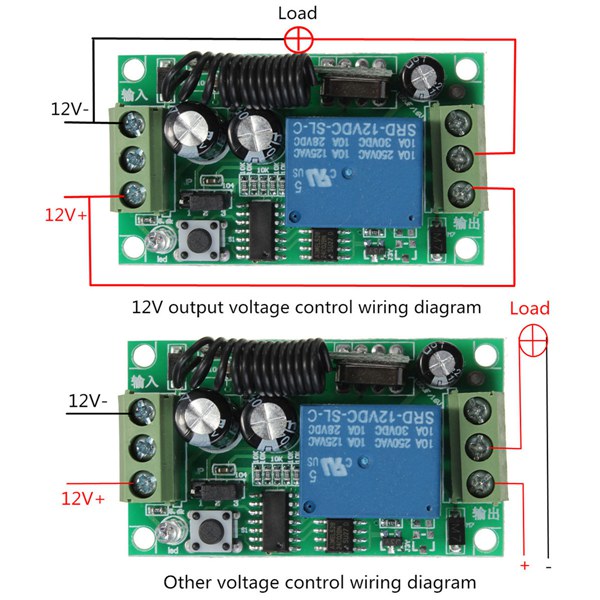
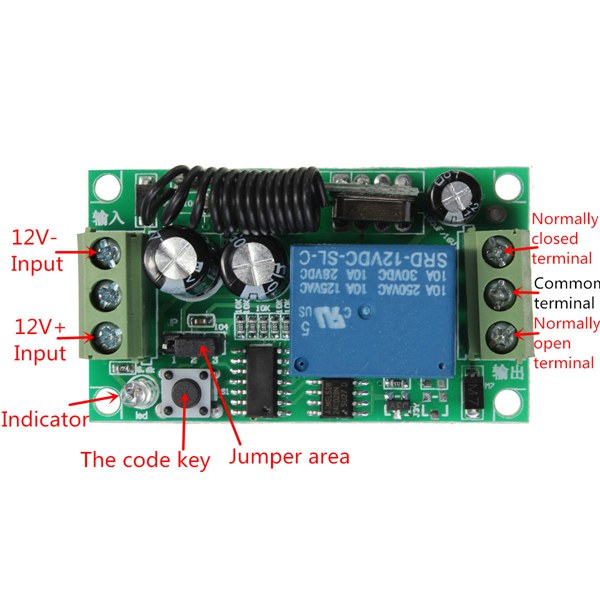
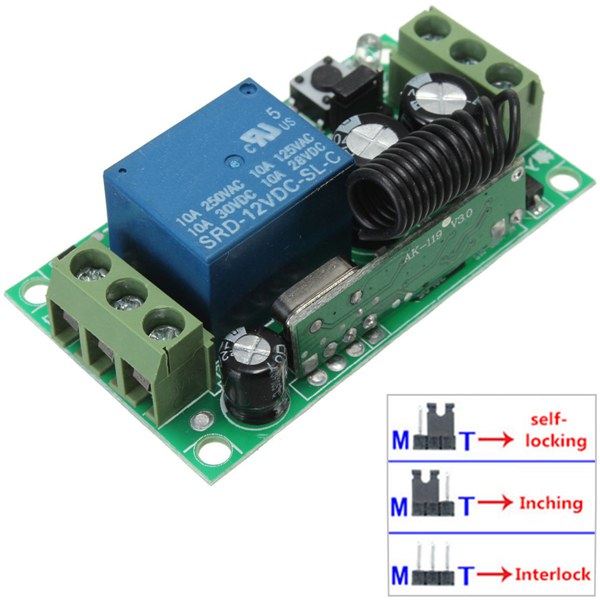
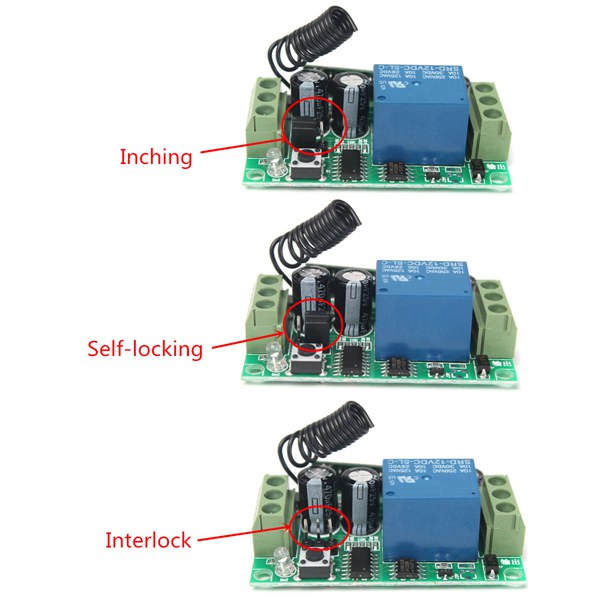


Skip to navigation
Skip to content








