7 Inch 1027×600 HD Capacitive LCD Touch Screen With Stander For Raspberry Pi 3 Model B/2B/B+
$109.03
Overview:
This is a universal HDMI Display, 1024 × 600 resolution with tempered glass capacitive screen touch panel.
Not only supports Rasp Pi, but also supports Banana Pi, Beaglebone, ect.
This screen can be used as a computer monitor, supports windows10.
Features:
7inch IPS screen;
1024×600 hardware resolution, onfigurable by software (up to 1920×1080);
Toughened glass capacitive touch panel, 6H hardness;
Supports popular mini PC such as Rasp Pi, BB Black, Banana Pi;
Supports Raspbian, Ubuntu, WIN 10 IOT, single touch and driver free;
Multi languages OSD menu, for power management, brightness/contrast adjustment, etc
3.5mm audio jack;
Supports HDMI audio output;
Supports VGA input;
With high quality PC case, optional tilt angle: 30°/50°
More INFO., please refer to WIKI
Package Included:
1 x Screen
1 x HDMI Cable (30cm length)
1 x USB Cable (38cm length)
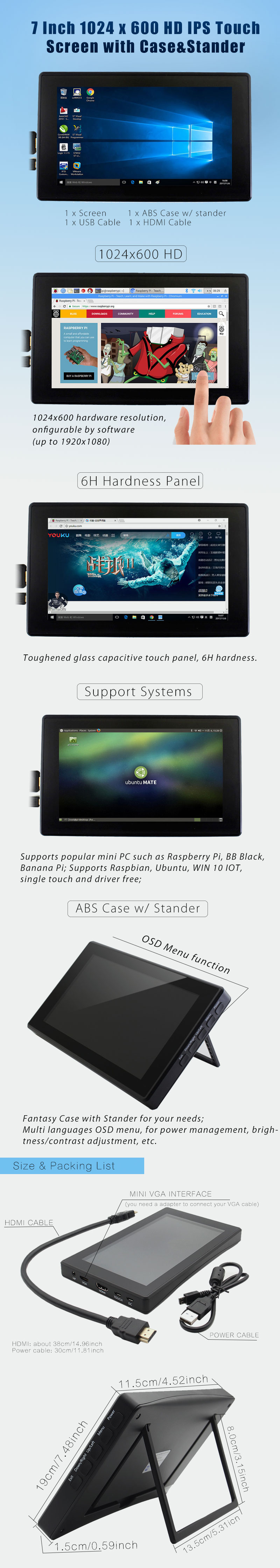
1/ Why the LCD doesn't work with my Raspbian?
To use the LCD with the Raspberry Pi official image, driver should be installed first. Please refer to the user manual.
However, for the first testing, you may want to use our provided image directly.
2/ Why the LCD still doesn't work with the Waveshare provided image?
Make sure the hardware connection is correct and connects fine.
Make sure the image in TF card is burnt correctly.
The PWR will keep on and the ACT will keep blinking when the Raspberry Pi starts up successfully, in case both of the two LEDs keep on,
it is possible that the image was burnt incorrectly OR the TF card was in bad contact.
3/ Which power supply should I use?
It is strongly recommended to use a stand-alone 5V/2A power adapter, because the PC's USB port might have not enough power to support the Pi and LCD.








