Feature:
This is a basic, 4-digit 7-segment display module
The display features double points in midle.
The decimal point per digit not active.
Module connecting to digital I/O on 2 pins.
For Arduino use library: TM1637.h
Color: Red
Package includes:
3 x Red LED Display Tube Module

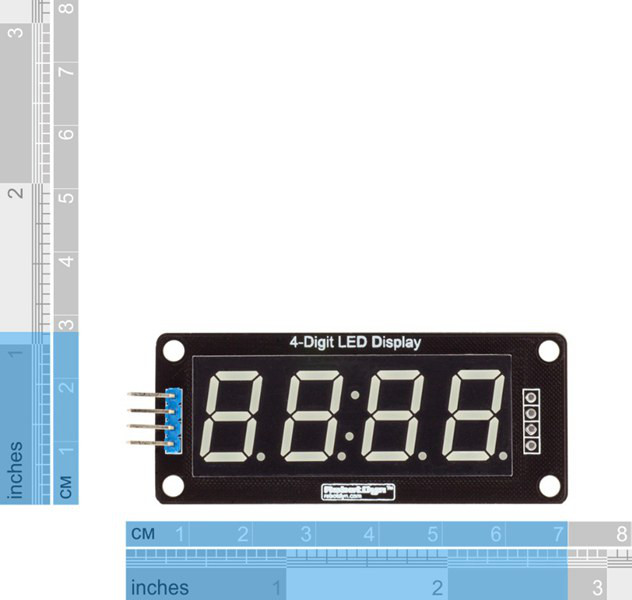
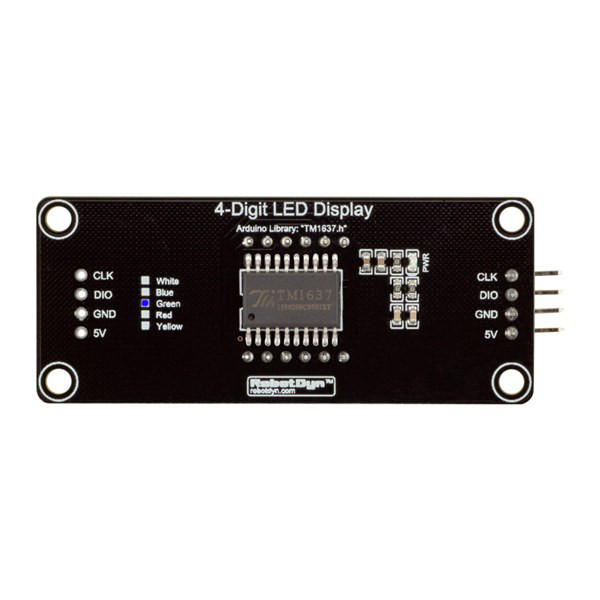
Example1
/*
Clock example example (Extended class example)
Display a clock on the display. For this demo you can add a speed multiplier to make the clock run faster. For a real clock you want to use a delay of 1 min or even use a Real Time Clock module (RTC)
The circuit:
* connect TM1637 pin CLK to Arduino pin D4
* connect TM1637 pin DIO to Arduino pin D5
* connect TM1637 pin Vcc to Arduino pin 5V
* connect TM1637 pin GND to Arduino pin GND
*/
// include the SevenSegmentTM1637 library
#include "SevenSegmentTM1637.h"
#include "SevenSegmentExtended.h"
/*
initialize global TM1637 Display object
* The constructor takes two arguments, the number of the clock pin and the digital output pin:
* SevenSegmentTM1637(byte pinCLK, byte pinDIO);
*/
const byte PIN_CLK = 4; // define CLK pin (any digital pin) const byte PIN_DIO = 5; // define DIO pin (any digital pin)
SevenSegmentExtended display(PIN_CLK, PIN_DIO);
const unsigned int clockSpeed = 10000; // speed up clock for demo
// run setup code
void setup() {
Serial.begin(9600); // initializes the Serial connection @ 9600 baud
display.begin(); // initializes the display
display.setBacklight(100); // set the brightness to 100 %
delay(1000); // wait 1000 ms
};
// run loop (forever)
void loop() {
byte hours = 14; // initialize hours
byte minutes = 39; // initialize minutes
for ( ; hours < 24; hours++) { // count hours up to 24
for ( ; minutes < 60; minutes++) { // count minutes up to 59
display.printTime(hours, minutes, true); // display time
delay(60000 / clockSpeed); // clock delay ms
};
minutes = 0; // reset minutes
};
};
Example2
#include "TM1637.h"; // include the TM1637 library
TM1637 display(2, 3); // initialize the library for pins 2, 3
void setup(){
display.init(); // Start display
display.set(7); // Setup brightness 0 to 7
int8_t Disp[4]; // Dimension of digits
}
void loop(){
Disp[0] = 1; // Write digits to dimension
Disp[1] = 2;
Disp[2] = 3;
Disp[3] = 4;
display.display(Disp); // Show dimension(digits) to display
}








