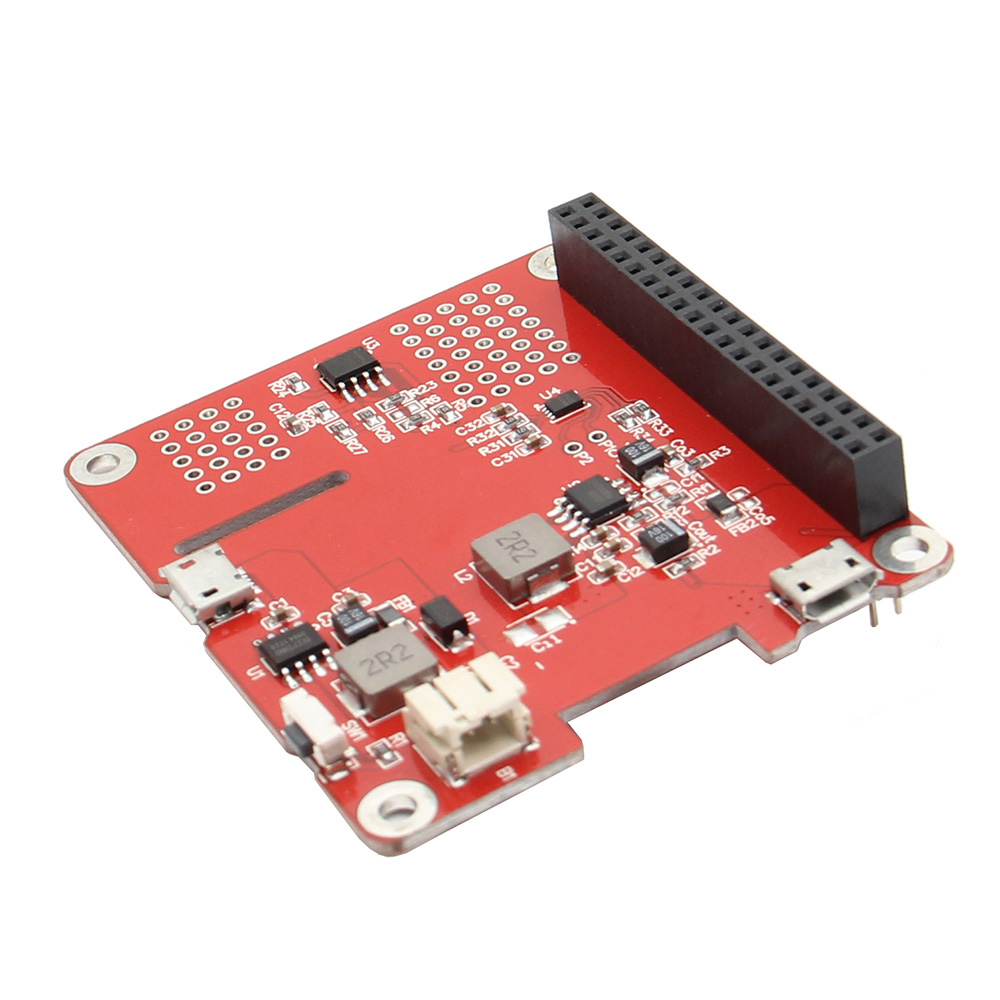Geekworm Power Pack Pro V1.1 UPS HAT Lithium Battery Expansion Board For Raspberry Pi
$16.08
Overview:
This is a power expansion Board especially designed for Raspberry Pi, which enables to use the Raspberry Pi with a moveable power source. It's more convenient to use external 3.7V Lithium battery or 3.7V 18650 Lithium battery;
Features:
– Supports I2S Output with Capacity & Voltage Reading Function (provide algorithms and examples)
– Support Raspberry pi or Android & Apple Phone or Pad or other electronic device charging;
– Supports charging while discharging,(Very stable, the maximum output current can up to 1.8A while charging, but the chip heat will become larger. maybe you can place a external heatsilk on clip.)
– With 4 LED power indicator;
– Standard dimension of Raspberry Pi HAT;
– Two power supply modes: GPIO power output and USB power out;
– Removable battery, The external lithium battery requirements: 3.7V lithium battery;
– Built-in power path management, perfect support charging While discharging.
– Intelligent 3-stage charging (trickle, constant current, constant voltage), it can effectively extend the battery life.
– Maximum discharge current: 2A, Maximum charge current: 1.8A;
– Output protection: overcurrent, short circuit, undervoltage protection;
– Input protection: overvoltage, overcharge, undervoltage protection;
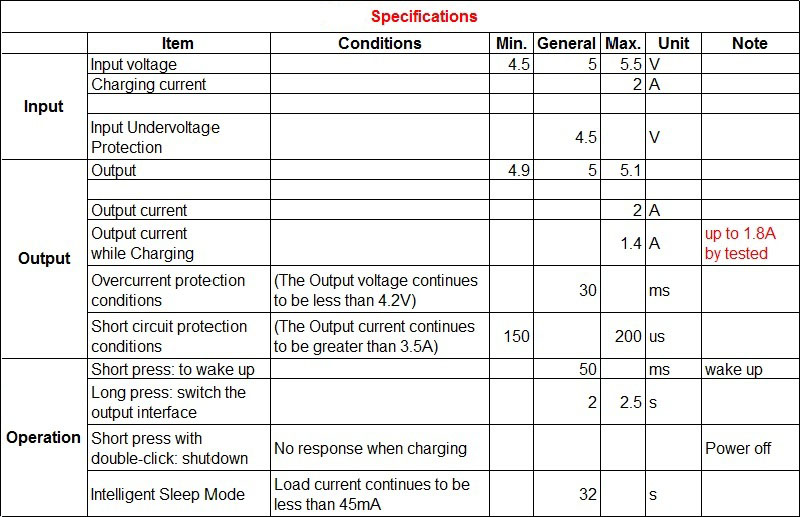
Notes:
1. For more info. please click here.
2. The Raspebery board and battery are not included.
Package Included:
1 x Power Pack Pro Expansion Board
1 x 2×20 Female header (to increase height)
1 x Screws pack
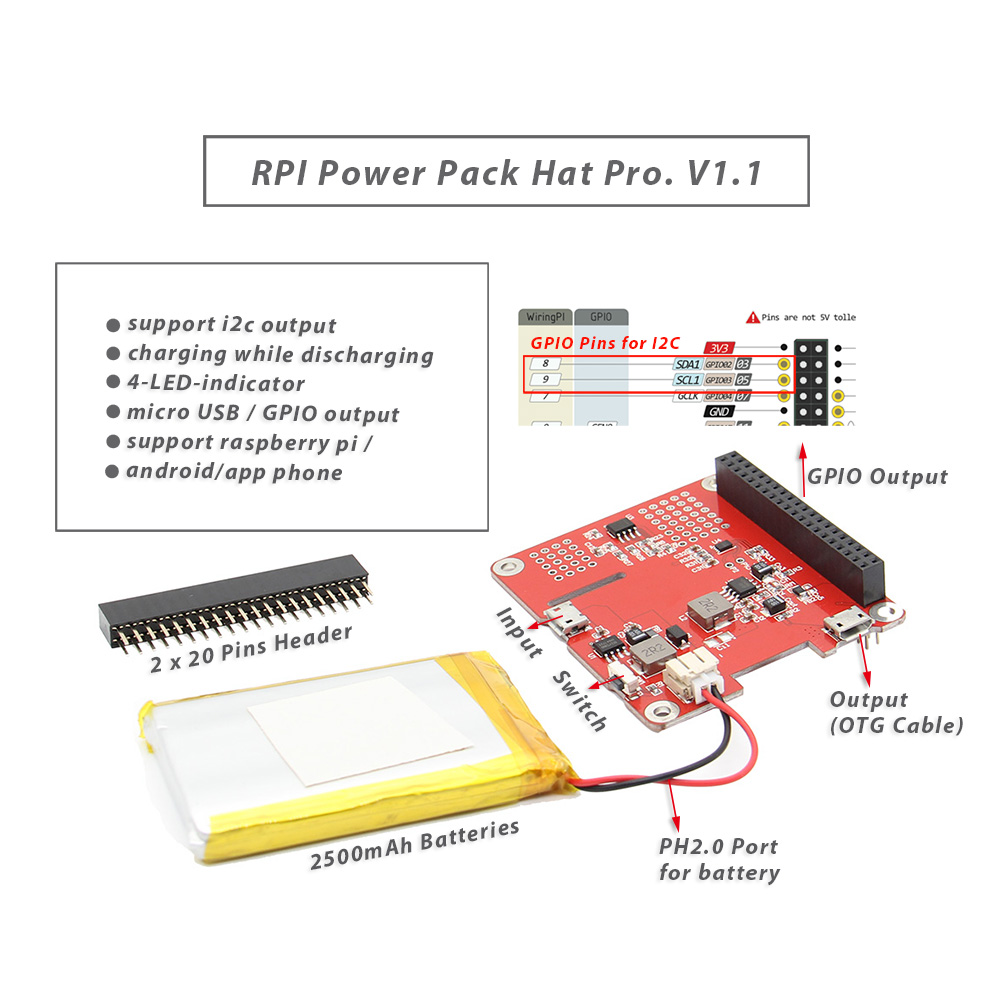
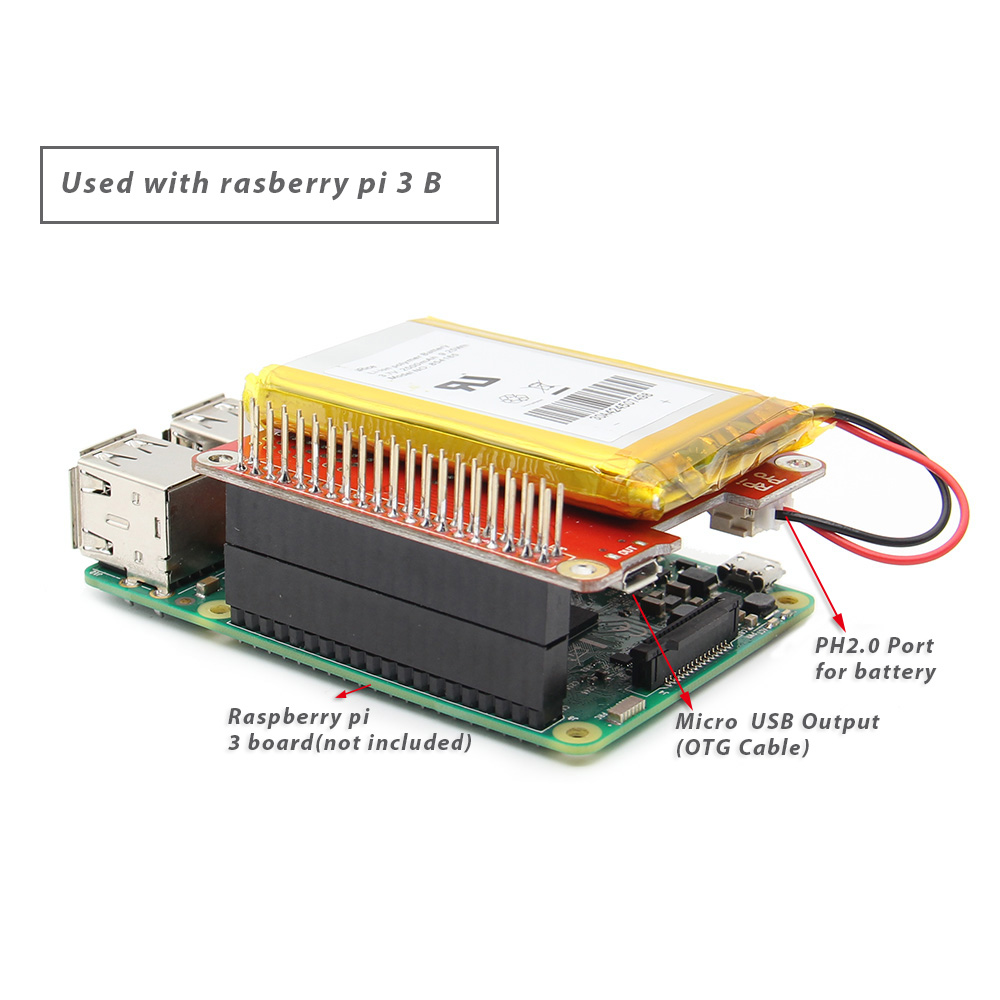
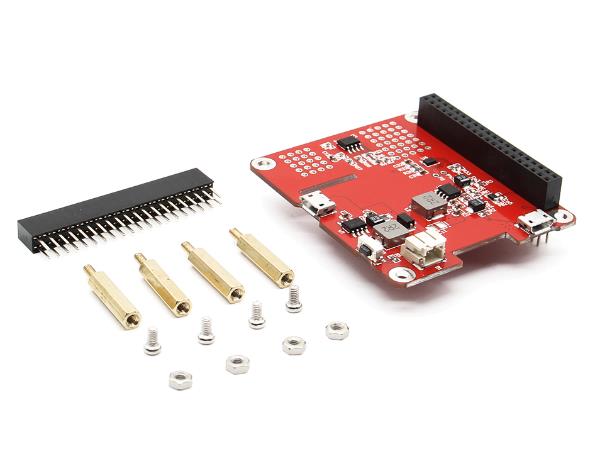
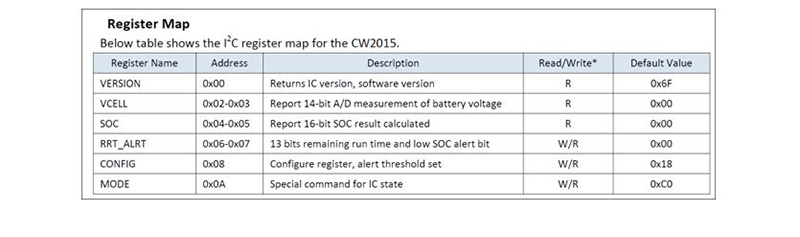
I2C test of this board (on raspberry pi ):
1. i2cdetect -y 1 #check if there is a I2C device
2. i2cdump -y 1 0x62 # (device address) (You can see
3. i2cset -y 1 0x62 0x0A 0x00 #Wake-up the device I2C function; MODE register address 0x0A set to 0x00
4. i2cdump -y 1 0x62 #VCELL(cell voltage) address
PS: 0x62 is the device address of I2C device
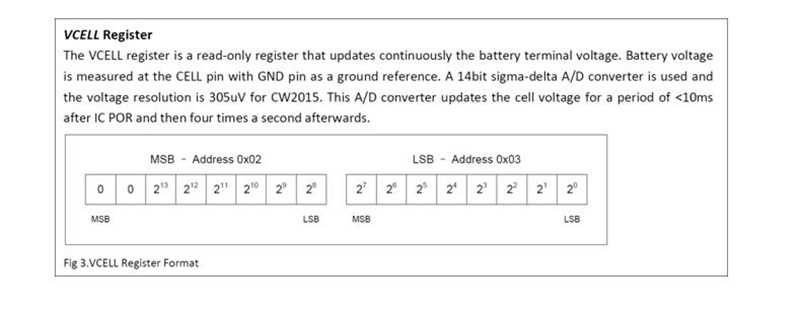
How to read the voltage values that saved by chip register?
sudo i2cget -y 1 0x62 0x02 w
get the value 0xf82f; swap high and low byte to get 0x2ff8;
0x2ff8 converted to decimalism is 12280;
12280 * 305 = 3745400 uV
3745400/1000000 = 3.7454V
PS: 305 is a fixed value (Fix factor value);
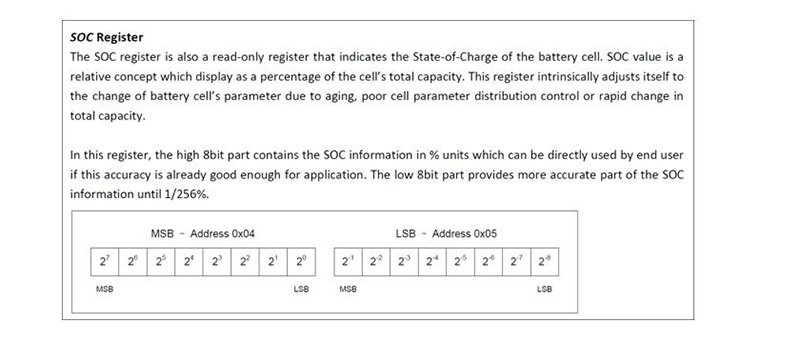
How to read the voltage capacity (percentage) estimated by the chip?
# read the integer part of the battery percentage;
sudo i2cget -y 1 0x62 0x4 b
the resulting value is 0x11;
Converted to 10 decimalism is 17, then the remaining capacity is 17%;
#Read the fractional part of the battery percentage:
sudo i2cget -y 1 0x62 0x5 b
the resulting value is 0x95;
Converted to decimalism is 149;
Then the fractional part is 149/256 = 0.58;
So the chip estimated remaining capacity (percentage) is 17.58%.