DSCope Oscilloscope Portable Sampling Oscilloscope 50M 200M Dual Channel Logic Analyzer
$159.09
Description:
DSCope is a USB-based oscilloscope. Based on the sampling part of the same Xilinx Spartan-6 FPGA + SDRAM architecture, analog front-end configuration of the differential signal and a variable gain amplifier to provide analog bandwidth of 50MHz and 200MHz single-channel maximum sampling frequency.
The main technical indicators are as follows:
Analog Bandwidth: 50MHz
The maximum sampling rate: 200MHz 1 Channel / 100MHz 2 Channels
Real-time sampling depth: 1M
Single sampling depth: 32M 1 Channel / 16M 2 Channels
Number of input channels: 2 Channels
Vertical Sensitivity: 10mV / div ~ 2V / div (x1 probe) / 100mV / div ~ 20V / div (x10 probe)
Input coupling: AC / DC / Ground
Input characteristics: 1 MΩ ~ 15 pF
Overvoltage range: ±100 V (DC + AC peak)
Differential structure. And single-ended structure, compared with the outstanding common-mode noise and power supply noise rejection capability, while reducing EMI interference. So that the signal may be more realistic to restore.
AFE DSCope full account of gain flatness bandwidth. Guaranteed bandwidth gain for any of the same frequency components. When looking at a digital signal, it can better restore the digital signal hopping along, more of the signal quality to make the right judgments.
DSView open source PC software:
DSLogic / DSCope use the same PC software DSView, also based on open architecture. Thanks to the following open source code library of authors: glib / libusb / libzip / boost / python / sigork. Does not contribute to open source software, naturally there will be DSView.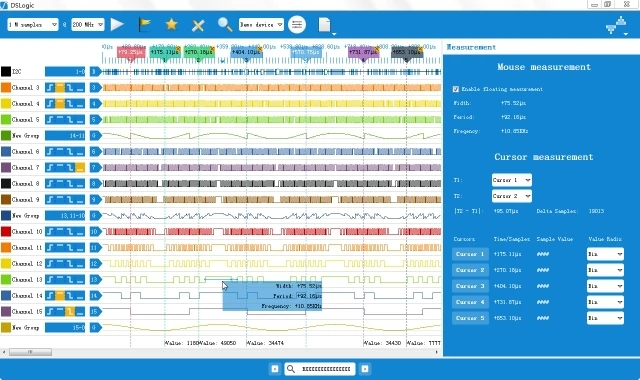
DSView main improvement is to optimize the user interface operation logic. It is simply ease of use. Our team of engineers at the time it was done was also tortured A ,gilent / Tektronix / LeCroy … etc Gangster instrument interface too (product tall, but do not use it very easily). DSView certainly not now the best use of logic analyzer / oscilloscope software, but we believe that thinking based on open source products (product iterative improvement of social cooperation), DSView will be more useful. We hope you participate and give us lots of advice.
The DSView Cursors for frequently used operations optimization (create / move / delete / skip / relocation, etc.). The whole process without any menu operation, direct clicks to view and move can be completed. At the same time, does not limit the number of Cursors, how much you can put much needed Cursors. You can go to website (dreamsourcelab.com) Download the current software version, to experience some of the basic operations in the Demo state.
DSView supports multiple modes – Logic Analyzer / Oscilloscope / data loggers and the like. When connecting the different hardware devices will automatically jump to the appropriate operating mode. For example, when DSLogic connected to PC, DSView automatically activates the logic analyzer interface; when DSCope connected to PC, DSView will automatically switch to the oscilloscope user interface.
Package included:
1 x Portable Sampling Oscilloscope

















