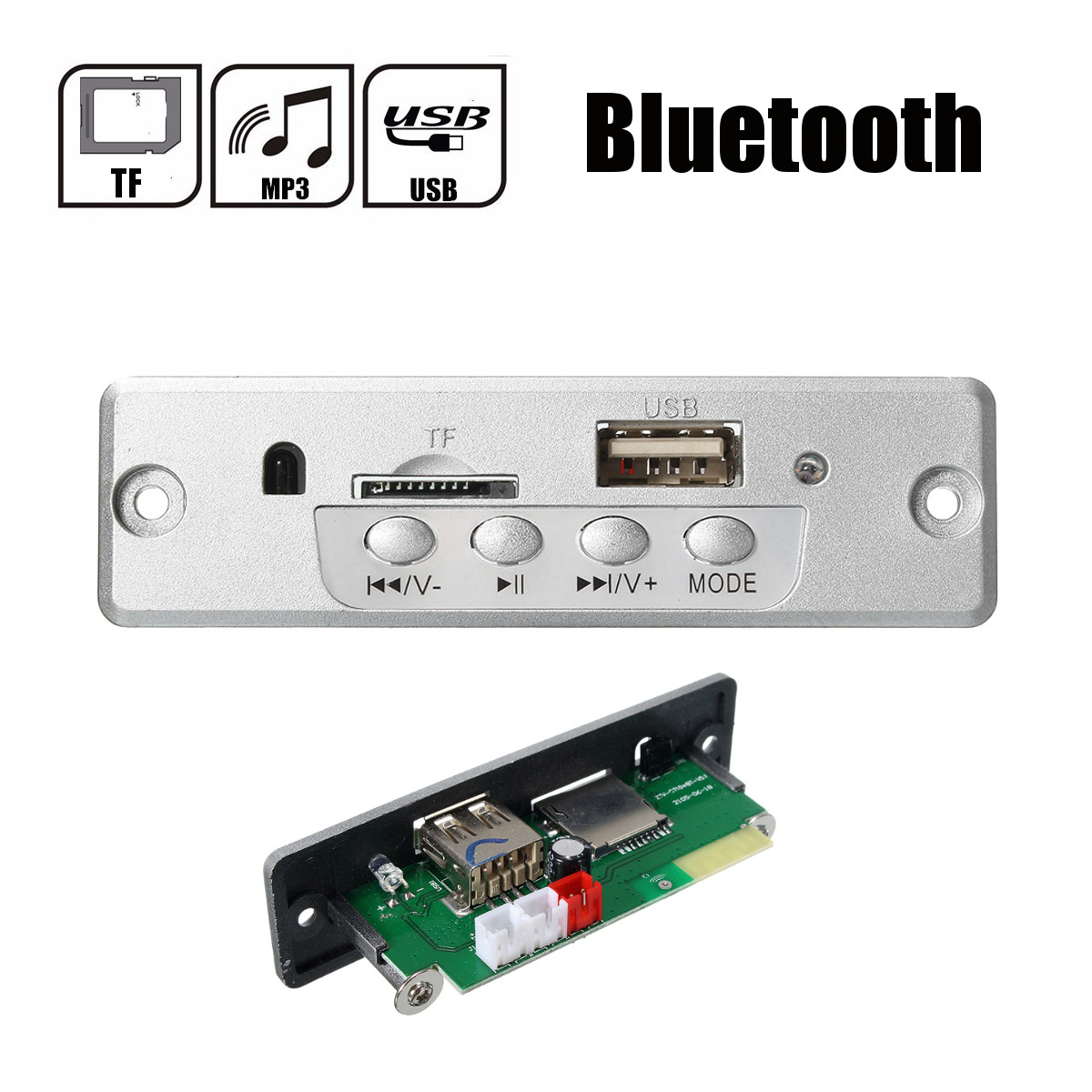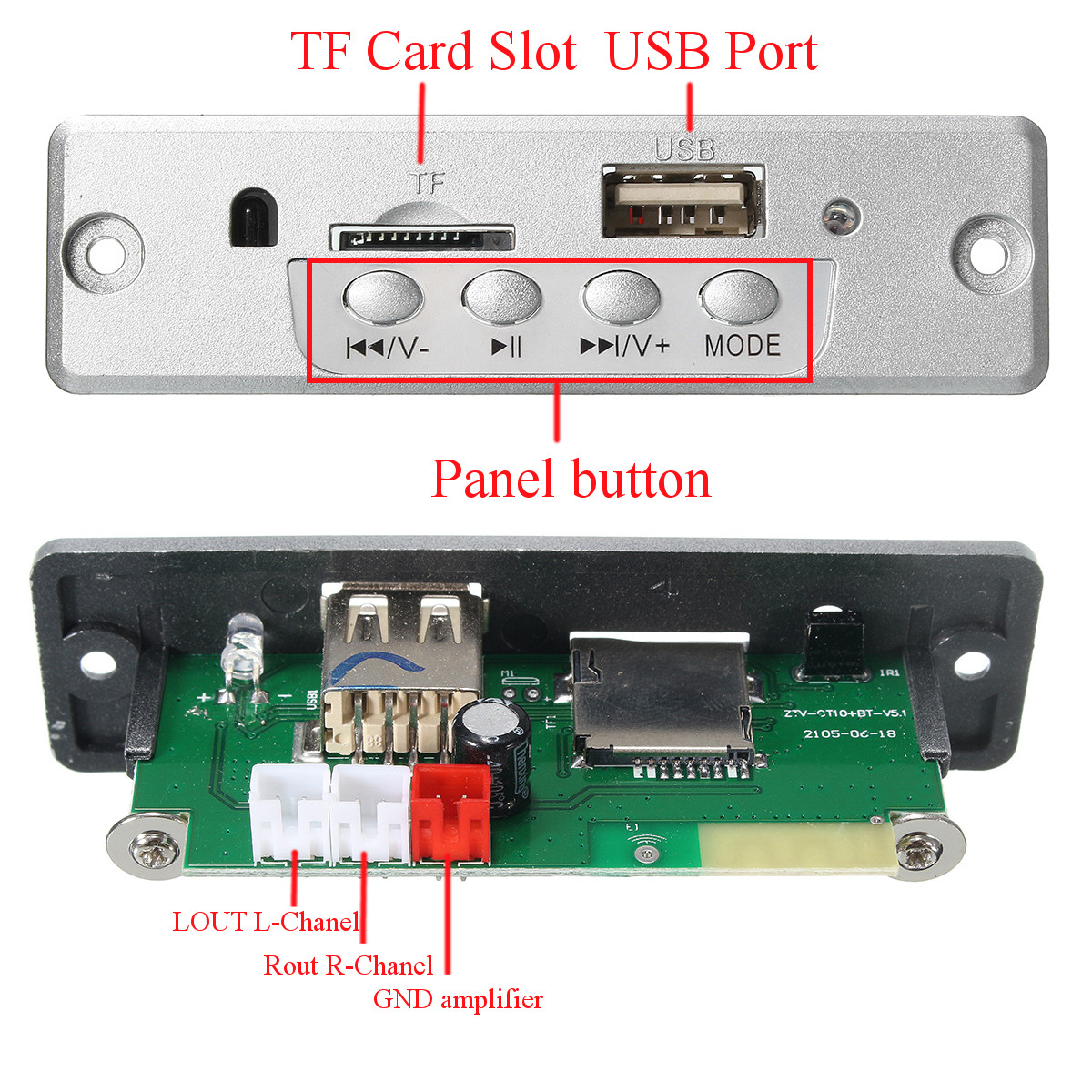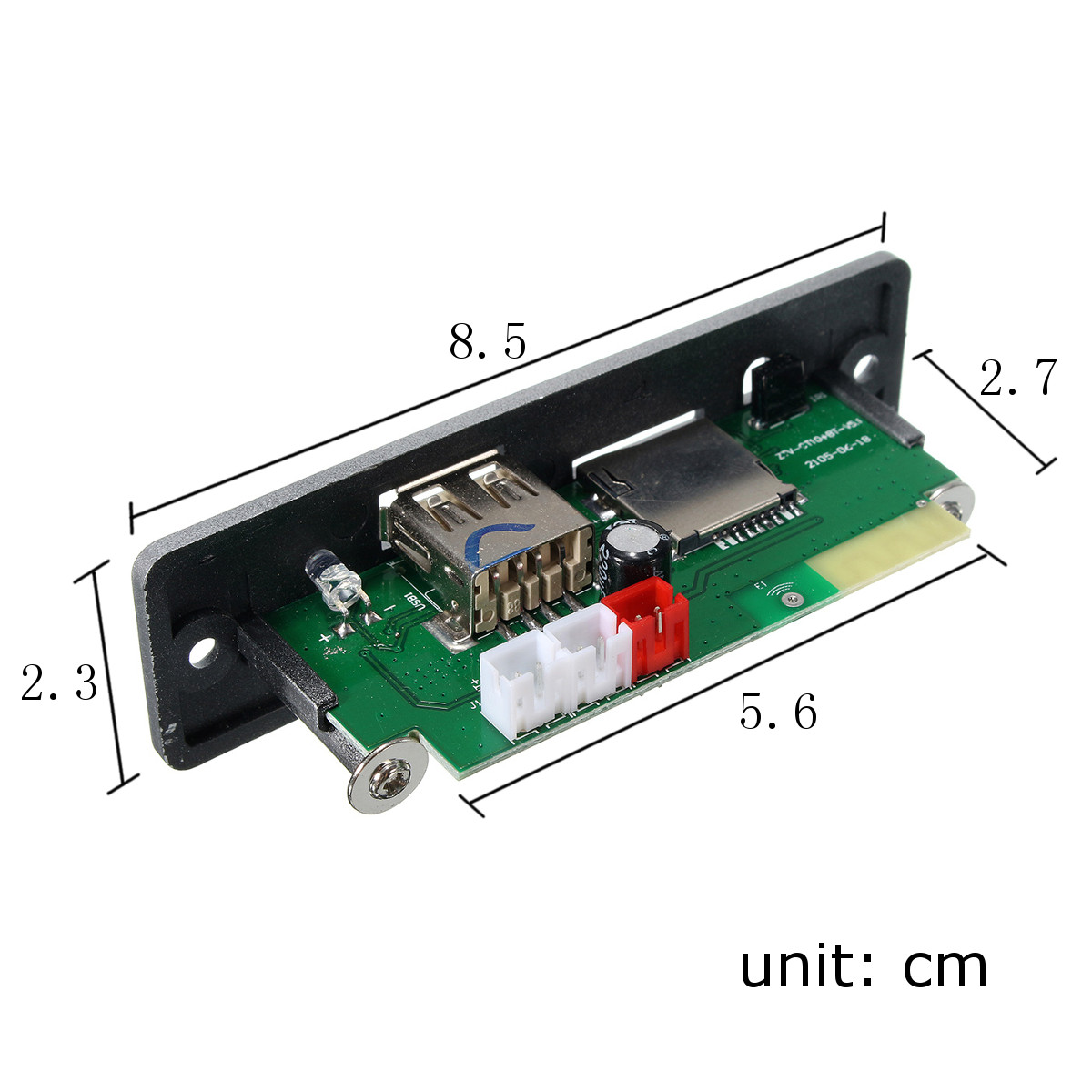Features:
1. Support on a song / next song / stop / EQ (5 modes), volume plus, volume reduction.
2. Support the power-off memory function.
3. Support remote control function.
4. The digital display
5 Support for Bluetooth transmission/calls
Way of use:
1. Power on: Set the power switch to "ON" position
2. Power off: Turn the power switch to the "OFF" position
MP3 playback:
1. The boot state into the copy MP3 songs U disk or TF card, the machine will automatically identify and play
2. Play MP3 function keys are as follows
a: "Previous": short press to play a song, long press the volume reduction
b: "Play / Pause": Press the first time to pause the song being played, press again to restore the playing state;
c: "Next": short press to play the next song, long press the volume plus
"MODE": the machine work mode selection, switch TF card, U disk, clock, FM, Bluetooth, Line mode
FM mode:
1. Use the "MODE" key to switch the machine to FM. "Play / Pause": short press to automatically search and store the radio; "next song": short-press the search from low to high radio, and then press the radio button, long press to increase the volume.
Line mode:
Press "MODE" on the panel to switch the machine to "Line" state. The source is input by "Line / DC". The volume is controlled by the external source device, and the volume can be adjusted by "Up" and "Down". The adjustment method is also the same as the MP3 volume adjustment.
Clock Regulation:
Press "MODE" to switch the machine to "CLOCK" state, press "PLAY / PAUSE" key to select hour or minute, then the selected part will blink and press "UP" or "next" to adjust the time. (Note: Each time after the boot to re-adjust the time)
Bluetooth mode:
Press "MODE" on the panel to switch the machine to "BLUE" state, open the audio equipment with Bluetooth, search and connect to the "ZTV-CT02EA", the volume can be controlled by external audio equipment, One song " and " next song " to adjust the volume; short press " play / pause " when answering the phone long press to reject.
Remote operation:
1. Bluetooth status
2. Power switch: false shutdown
3. Mode switch: the same with the panel key mode, switch mode [Bluetooth – "MP3 (U -" SD) – "FM -" clock – "Bluetooth"
Mute: Press mute / unmute, note that if the current mute state, but the phone call, then mute will be solved.
Playback Pause: same PCBA panel function Previous: same PCBA panel function Next: same PCBA panel function Volume reduction: the same PCBA panel function
Loop: switch single cycle (one) and list cycle (all)
Note: This Bluetooth MP3 does not have FM radio function.
Package included:
1 x MP3 decoder board