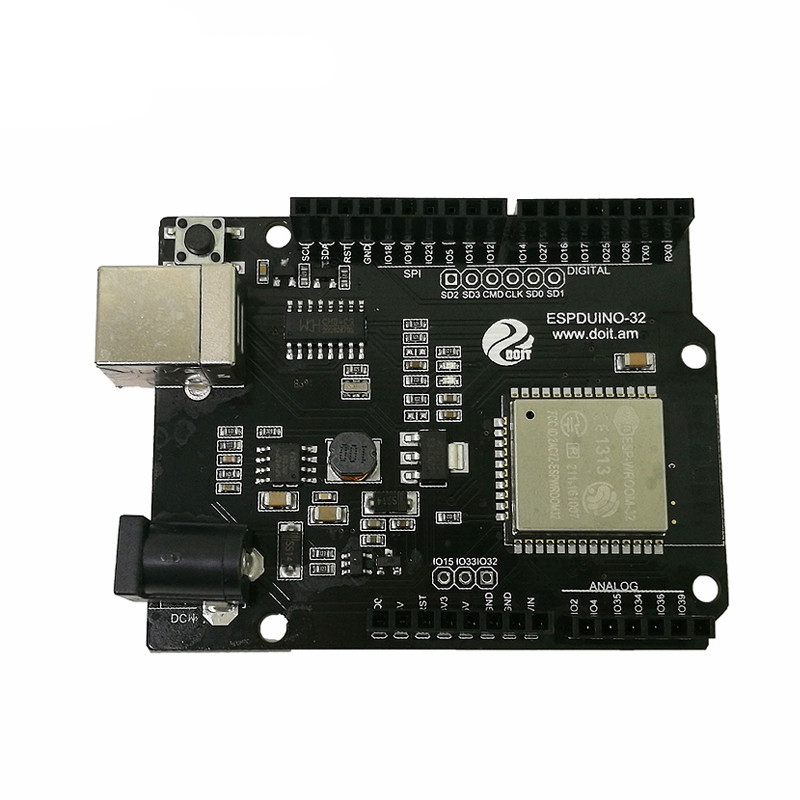Arduino IDE For ESP32 Module WiFi+Bluetooth Development Board Ethernet Internet Wireless Transceiver
$16.92
Description:
How to use?
Development environment setup:
Using the Windows environment to develop,
Installation Steps:
1. Install the Arduino IDE, can download the Arduino IDE client from arduino.cc.
2. Install the Git GUI, can download the Git GUI client from git-scm.com.
3. Open Git GUI, and select Clone Existing Repository.
Type the https://github.com/espressif/arduino-esp32.git in the Source Location option
Click the Browse in the Target Directory option and select the /hardware folder under the Arduino IDE.
And then add the /espressif/esp32 after the File path. In fact, create a folder, but cannot create by themselves, need to fill out to create in the software.
Take my present path for example, the complete path of Target Directory is F:/bao/arduino-1.8.2/hardware/espressif/esp32
4. Click the Clone, wait for the installation to complete.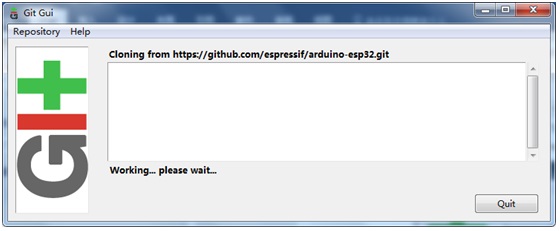
5. Installation completed.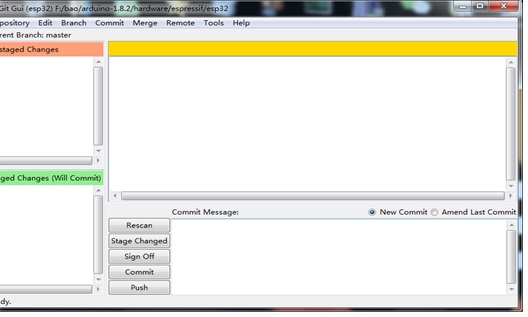
6. Click, open tools folder of defined directory just now, click get.exe. start to download Library file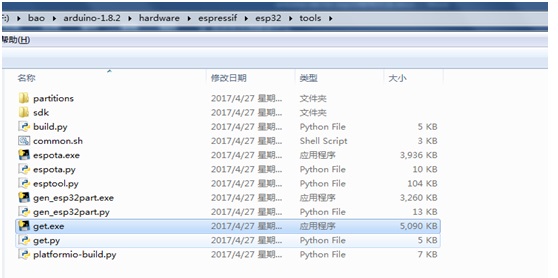
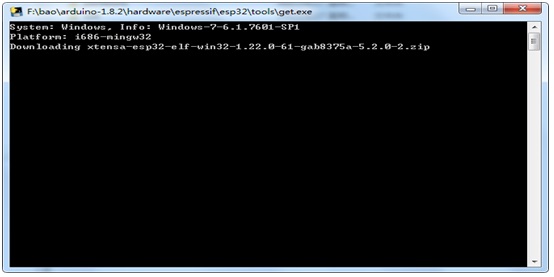
7. After the download completion, open Arduino IDE then you can see the boards can select ESP 32 development board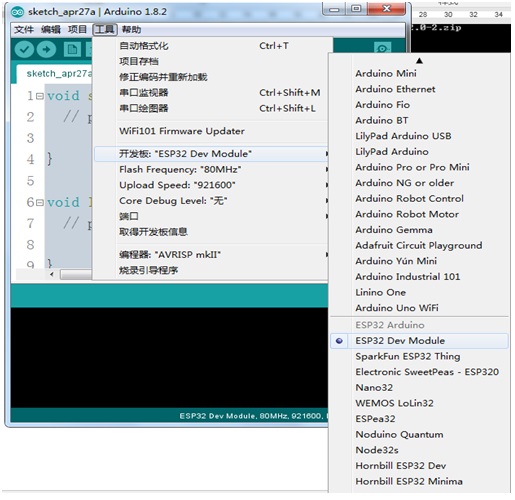
8. Select ESP 32 Dev Module, open example WiFi Scan and click upload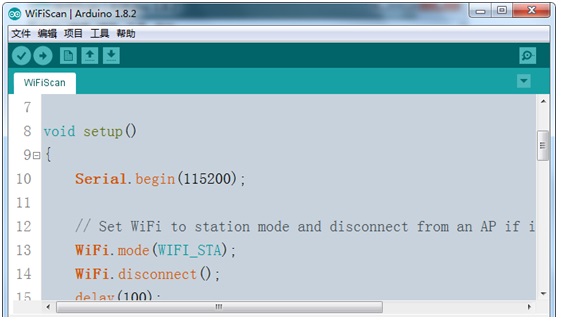
Show download is completed.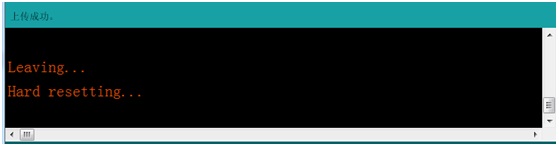
Open Serial port assistant so that you can see the scaned wifi information 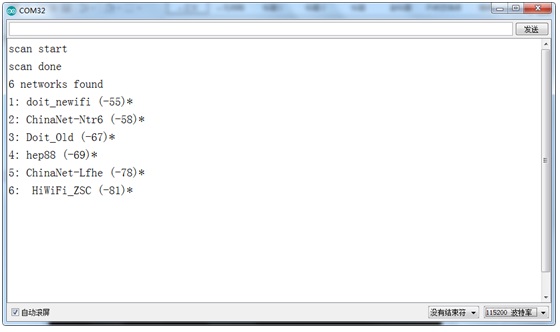
More details, please visit: https://github.com/espressif/arduino-esp32
Package included:
1 x Arduino IDE For ESP32 Module WiFi+Bluetooth Development Board