Overview:
This device is applicable to the shutter doors, electric doors, curtains and other electrical appliances with remote control, with the function of copy / launch / wifi control, it is suitable for copying a variety of fixed code remote control.
The IC models that the device can copy are: AX5326-3, PT2262, PT2260, EV1527, FP527, PT2242, HT600, HT680, HT6207, HT6010, HT6012, HT6014, AX5326-4, SMC918, PT2240, HT6013, HT6013, HT12D… Except for the rolling code HCS2, 3 series which can not be copied, the most of other remote control can be copied, HCS100 series also can be copied.
After copy the remote control, link the controller to WIFI, then you can use the phone to remote control the electrical appliances, eliminating the trouble of your modified wiring.
Specification:
Input Voltage: 5V
(you can use your Phone chager to power the device)
Working Voltage: 85V-250V
[Installation Guide]
Just need two steps:
Step 1: Copy your appliances remote control code to our WIFI device.
Step 2: Pair WIFI device with your phone, then you could use your phone to control the appliances.
(More details, please follow the pictures as below)
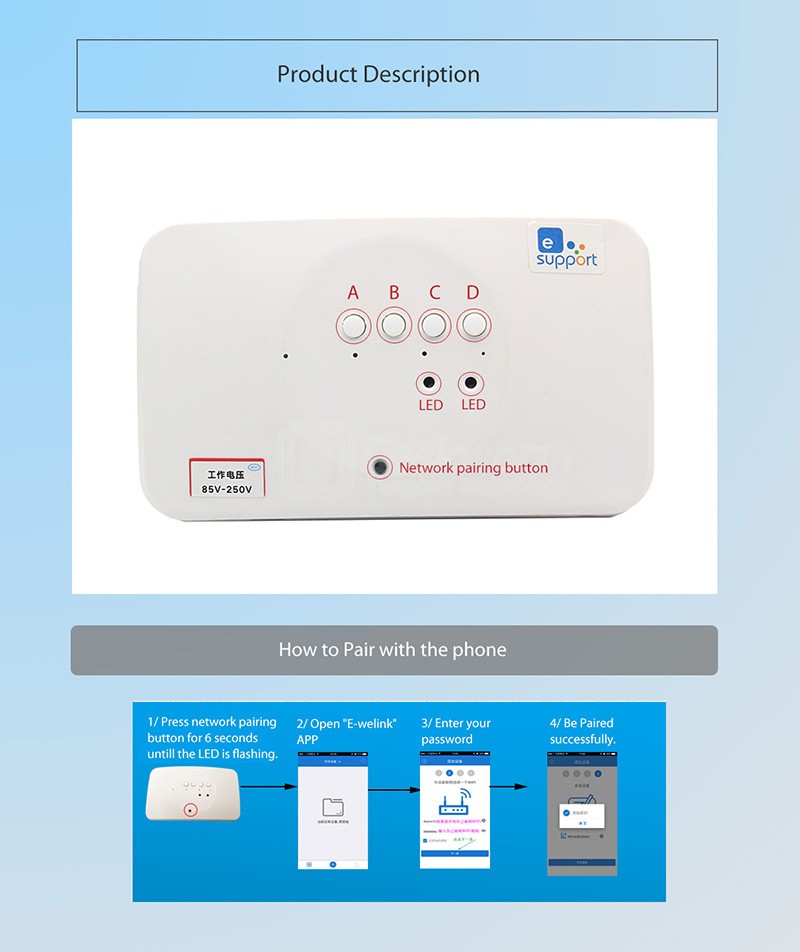
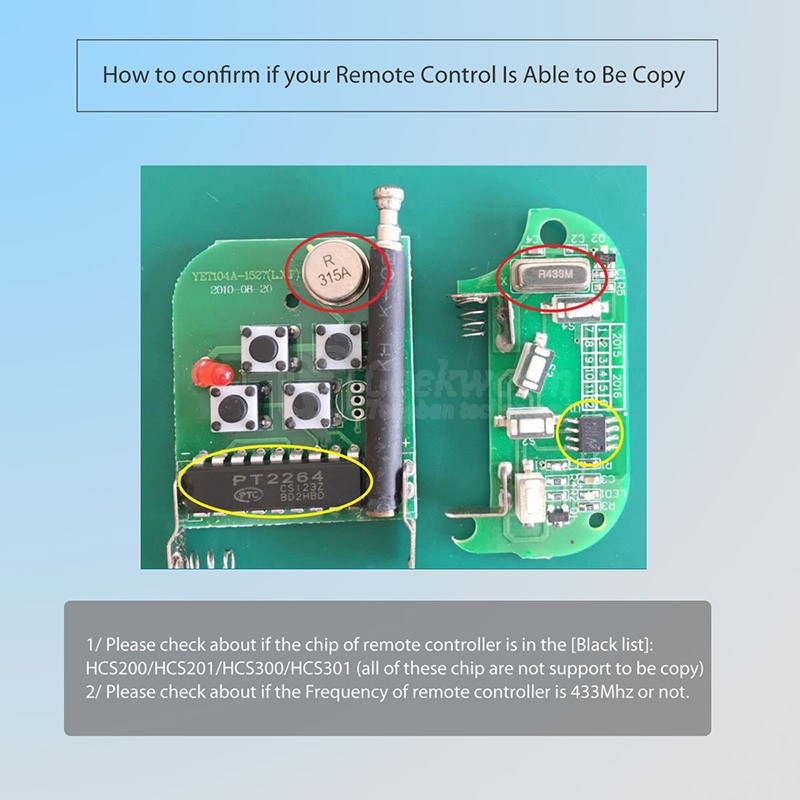
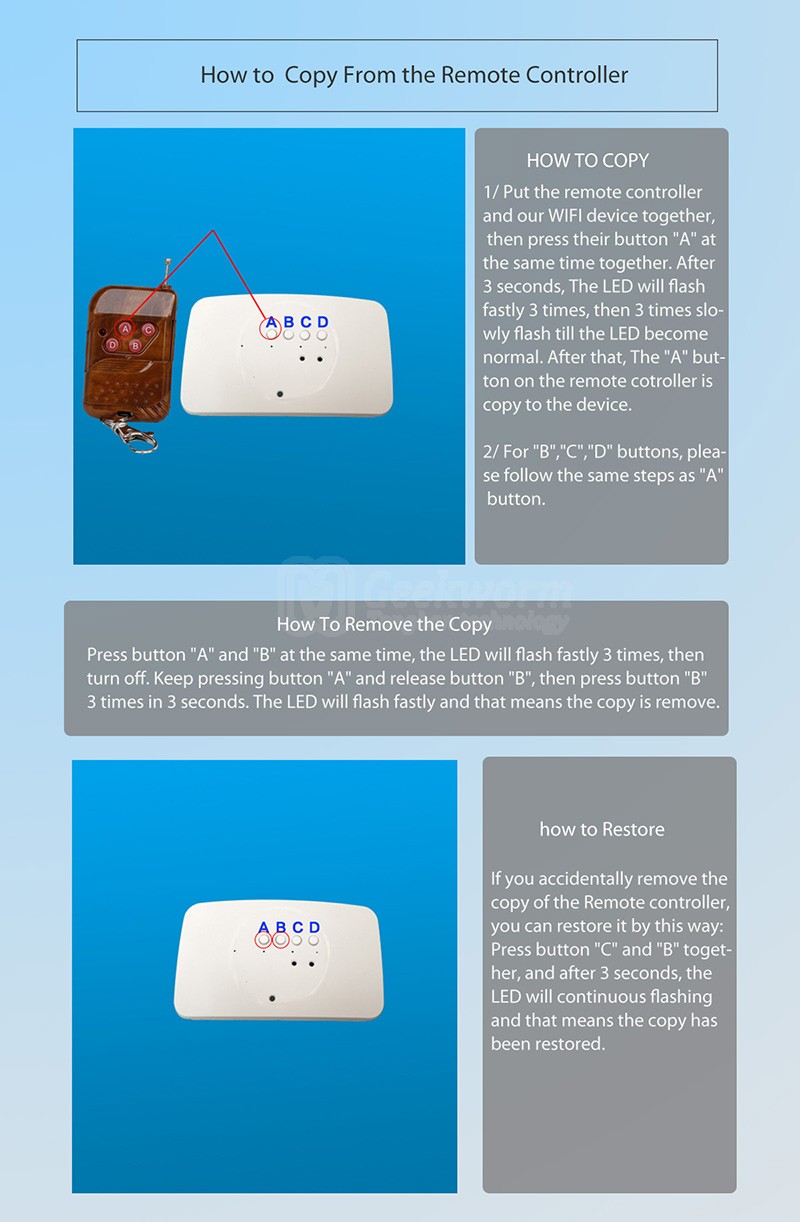
[How to confirm if your Remote Control Is Able to Be Copy]
1. Please check about if the chip of remote controller is in the [Black list]: HCS200/HCS201/HCS300/HCS301 (all of these chip are not support to be copy)
2. Please check about if the Frequency of remote controller is 433Mhz or not.
[How to copy from the remote controller]
1. Put the remote controller and our Wifi device together, then press their button "A" at the same time together. After 3 seconds, The LED will flash fastly 3 times, then 3 times slowly flash till the LED become normal. After that, The "A" button on the remote cotroller is copy to the device.
2. For "B","C","D" buttons, please follow the same steps as "A" button.
[How to remove the copy]
Press button "A" and "B" at the same time, the LED will flash fastly 3 times, then turn off. Keep pressing button "A" and release button "B", then press button "B" 3 times in 3 seconds. The LED will flash fastly and that shows the copy is remove.
[How to restore]
If you accidentally remove the copy of the Remote controller, you can restore it by this way:
Press button "C" and "B" together, and after 3 seconds, the LED will continuous flashing and that means the copy has been restored.
[How to Pair with phone]
1. Press network pairing button for 6 seconds untill the LED is flashing;
2. Open "E-welink" APP
3. Enter your password
4. Be Paired successfully.
Package included:
1 x WIFI Appliances Remote Controller















