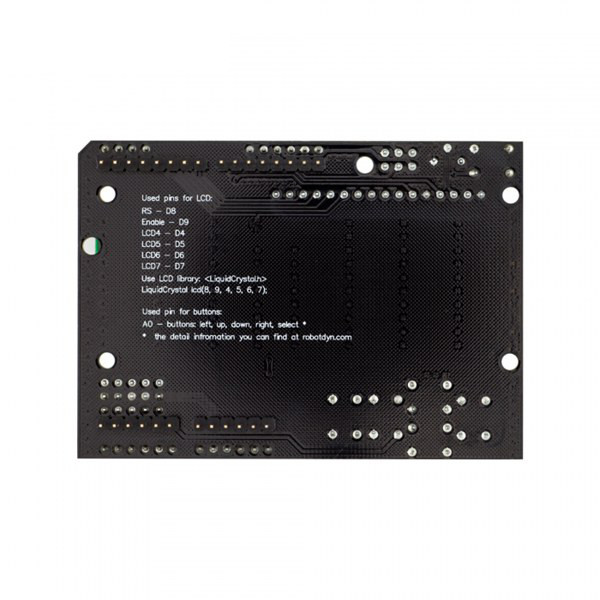Feature:
1. Useful LCD display for Arduino with 16 symbols and 2 lines. Display background LED is connected to potentiometer regulating screen brightness and contrast. You can control switching on/off with sketch.
2. Display has BLUE color.
3. LCD display uses standard HD44780-compatible driver. Arduino "LiquidCrystal" library is used for display programming and can be found in Arduino IDE coding environment. You can use standard characters or make your own characters.
4. LCD display uses digital Arduino digital outputs: 4, 5, 6, 7, 8, 9.
5. Initialization string in sketch seems as: LiquidCrystal lcd (8, 9, 4, 5, 6, 7); ( RS – D8; Enable – D9; LCD4 – D4; LCD5 – D5; LCD6 – D6; LCD7 – D7)
6. Under LCD there are 5 navigation buttons: Up, Down, Left, Right.
7. Option: Buttons are connected with A0 analog input only, so you can monitor button status using just one Arduino input. Pay attention: status monitoring is unavailable when several buttons are pressed.
8. Shield includes blocks of digital and analog inputs/outputs and also it has A1-A5 analog input blocks (5V/GND/IN) for quick connection to periphery.
9. Shield is powered with Arduino 5V output.
Package includes:
1 x LCD Keypad Shield